Telegram SG Group List 320
-
Channel
-
Channel

𝘾𝘼𝙉𝘼𝙇 𝘿𝙊 𝘿𝙕𝙉𝙑𝙋𝙎
479 Members () -
Group

" بنفسج " 💜
784 Members () -
Channel

Dom.sakh.com Продам квартиру
409 Members () -
Group

طب آوا (سلامتکده سبک زندگی سالم)
420 Members () -
Group

WP Community | کامیونیتی وردپرسکاران ایران
5,969 Members () -
Channel
-
Channel

صاحبْ نفس
397 Members () -
Group

ETHER CHAIN POWER TEAM
1,678 Members () -
Group

Tamil Dubbed Movies
2,964 Members () -
Group

برنامج العلم النافع
1,805 Members () -
Group

BBC News | BBC English 🌍
7,281 Members () -
Group

Красивые Девушки🔥
531 Members () -
Group

💰اد بزن پول بگیر 💯
809 Members () -
Group

وكالة الانباء اليمنية -سبأ
812 Members () -
Group

• MI GNA •
879 Members () -
Group

📤CYBORG SPAM📤
9,060 Members () -
Group
-
Group

Currency.com News Feed
2,696 Members () -
Group
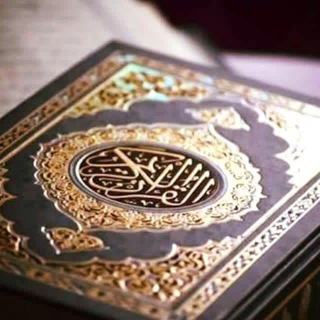
التدبر مفتاح حياة القلب
9,918 Members () -
Group

سوريانا التعليمية
260,420 Members () -
Group

Кооператив Чёрный
4,344 Members () -
Group

بغداد سبورت
2,179 Members () -
Group
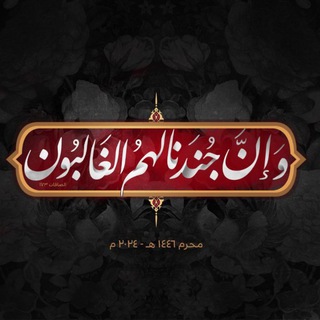
من شذى النّرجس...🦋
1,046 Members () -
Group
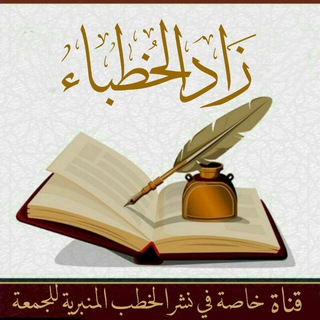
{زاد الخـُــطباء}
336 Members () -
Group

Free Belarus News
386 Members () -
Channel

- مْا يَروق لِيْ.
1,116 Members () -
Group

Fayyazbakhsh Charity
401 Members () -
Group

История Очакова. В гостях у Деда - Краеведа.
400 Members () -
Group

SHRP | Official | News
1,938 Members () -
Group
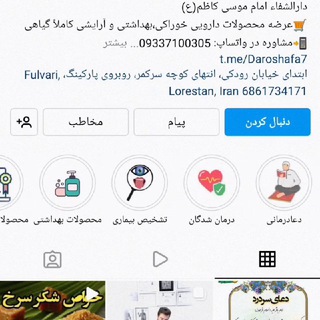
دارالشفاء امام موسی کاظم(ع)
506 Members () -
Group
-
Channel

(A3J) Apa Apa Aje Lagu
4,601 Members () -
Group
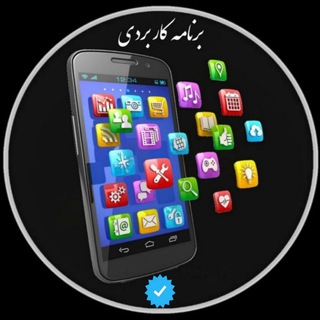
برنامه های کاربردی
24,285 Members () -
Group

STICKER PACK ¡!
1,424 Members () -
Channel

اقتباسات💬
326 Members () -
Group

۞مُحِبـ آٰلِاَلْلّٰهوَشُهَدٰاء ـاٰن۞
894 Members () -
Group
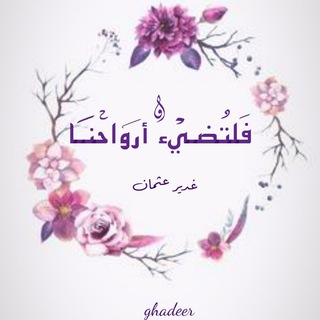
✨ فَلتُضِيٖء أروٰاحَناْ ✨
2,132 Members () -
Group
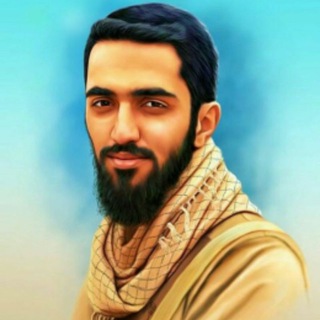
كانال رسمی شهيد حسين معز غلامى
1,296 Members () -
Group

♥ᕴᘜ✭ᗫᙍS✧ᘜᗅᙢᙍ♥
965 Members () -
Group
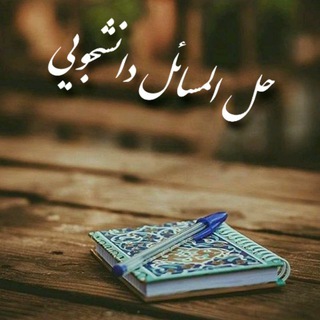
حل المسائل دانشجویی
795 Members () -
Channel

ZABAN LAND
1,055 Members () -
Channel
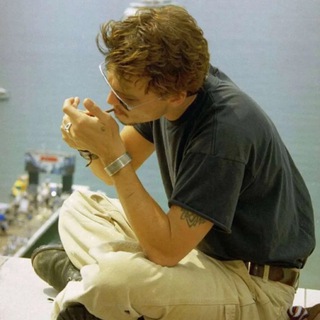
- كروس يامم ♫
368 Members () -
Group

عجقة حكي 🤍
2,863 Members () -
Channel

کانال آرشیو گروه فیزیک
1,179 Members () -
Channel

بـعثرهه 🖤🥀
413 Members () -
Group

كتاباتي| سَارة كرُّوم 🌼
2,915 Members () -
Group

غريب الوهبي ঌ.
1,205 Members () -
Group

💰طرق الربح من الانترنت💰
3,874 Members () -
Group

OnePlus Nord: The Newsroom
498 Members () -
Channel

Jireshaaaa
3,832 Members () -
Channel

ENGLISH with Alex
611 Members () -
Group

• B e ℓ ℓ e 💫"
872 Members () -
Channel

Амурский ГПЗ_live
433 Members () -
Group

Supercell clashroyale clashofclans
3,440 Members () -
Group

TITAN
5,009 Members () -
Group
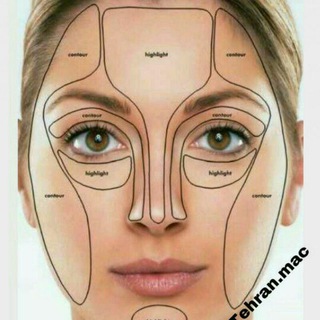
کانال گریم و خودآرایی الی 2
2,135 Members () -
Group

СПАРТАК МОСКВА
15,607 Members () -
Group

صــلــة الأرحــام 🌸🌿🌸
2,387 Members () -
Channel

محمد براء منصور Mohamad B Mansour
793 Members () -
Group

✨لُِمسآت لُِطُيفُـۃ✨
3,333 Members () -
Group

شركة الساحل للعلاج والسياحة في ايران
862 Members () -
Group

🔥ڪبــريــاء👑فــخــامة🔥
2,218 Members () -
Group

𝐊𝐚𝐦𝐚𝐥 𝐇𝐮𝐞𝐧𝐢𝐧𝐠𝐤𝐚𝐢 𝐓𝐗𝐓
14,599 Members () -
Group

Лучшее с Aliexpress
19,713 Members () -
Group

مِےـمِےـلَكےـه ٱبّےوٌ ٱلَعَےـزٍ
363 Members () -
Group

✪♛ بْـلـورِيـن ♛✪
4,659 Members () -
Group

صورة ومعلومة
3,764 Members () -
Group

مزاجيات
318 Members () -
Channel

تکنولوژی
672 Members () -
Group

💙💭علم وعمل💭💙
1,274 Members () -
Group

العثمانيون
2,153 Members () -
Group

♤منوعات♡رآقية♤
431 Members () -
Group

🎬 Hotstar Amazon Prime Videos Marvel
1,153,029 Members () -
Group

🛍БАЗА ПОСТАВЩИКОВ🛍
8,288 Members () -
Group

راحــــHـه Rest
352 Members () -
Group
-
Group

تغاريد منوعة ✨
1,907 Members () -
Group

نٍوٌتيہلٳ 5🅖❥̈
633 Members () -
Group

الهارب || Kaçak
620 Members () -
Group

Aishem1_hidjab🤍
351 Members () -
Group

◆الكُربات العظمى◆
500 Members () -
Group

𝐃𝐑𝐔𝐆𝐒
485 Members () -
Group
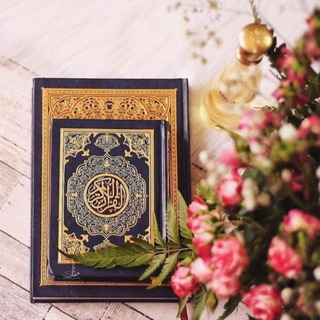
القرآن الكريم QURAN MP3
640 Members () -
Group

English : Online (UZ - RU)
533 Members () -
Channel

PUBG™ GLADIATORS
656 Members () -
Group

آدرينــآلـين🙈❤️
3,225 Members () -
Group

أبــ♥ــي♡حـيًاتـي💚
1,057 Members () -
Group

𝐌𝐘 | 𝐇𝐄𝐀𝐑𝐓 ❤️
16,818 Members () -
Group

مــوٌآســآةّ لَقــلَبــك ♡︎
691 Members () -
Group

SHOOQ GIFTS
516 Members () -
Group

🌕 أسرار علم النفس 🌕
7,678 Members () -
Group

الــبنـــ💜ــفـســج💥
1,332 Members () -
Group

GTA 6 OF MORE PC GAMES™ l💊
2,208 Members () -
Group

جوطه داخل راكوبه 👌🏼✨🖤
8,875 Members () -
Group

💖اࠗلص֓ــمࣩـــت حٟــڪـــاࠗيަتيަ⇣💖
1,717 Members () -
Group
-
Group

دارالکتب رافضی
1,615 Members () -
Channel

آل๋͜ـآمہ๋͜ـل~💚
386 Members () -
Group
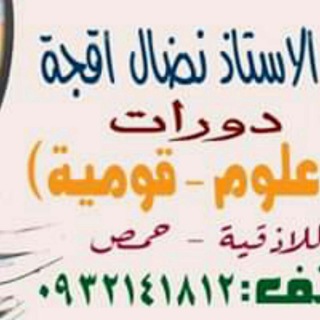
المدرس نضال أقجه . . القناة الرئيسية
10,878 Members ()
TG SINGAPORE Telegram Group
Popular | Latest | New
Let’s say you have enabled the “Slow Mode” and set an interval of 1 minute. Now members in the group can only send one message per minute. A timer will show them how long they have to wait before sending the next message. Take Control of Telegram Privacy and Security Turn on Secret Chat
Can Telegram be used on PC? Stories and statuses Delete Sender’s Message Premium 4 GB Uploads
There are times when we know our close ones studying, sleeping, or attending meetings, but we want to send some messages without disturbing them. Well, there is a feature called Silent Messages on Telegram. Basically, you can send messages and it will not make any sound or vibration even if the recipient has not turned on DND. That’s great, right? So to use this feature, type out your message and then tap and hold the “send” button. Here, choose “Send without sound” and you are done. So, if you want to create different chat folders on Telegram for your use case then follow along. Open the hamburger menu and move to Settings -> Folders. Here, tap on “Create New Folder” and give a name like personal, work, fun, unread, etc. After that, add the chats that you would like to appear in this folder. Similarly, you can add the kinds of chats that you don’t want to be grouped under this folder. This way Telegram will learn your preferences. Now, the main screen will move to a tabbed UI making it easier to use and manage Telegram. How awesome is that? Speaking of multiples, Telegram allows you to upload additional profile photos. While the latest photo is the profile picture your contacts will see, they can swipe to see the rest of your pictures. Private Chats in Telegram Settings
Telegram Night Mode Ambient Usernames
Warning: Undefined variable $t in /var/www/bootg/news.php on line 33
SG